Returns Reference Guide
15Version 3.0
June 12, 2024
Introduction
The statements contained in this document are good faith descriptions and estimations and are not intended as representation, guarantee or warranties of any kind. Unless otherwise stated in a written agreement between you and Pitney Bowes, Pitney Bowes does not guarantee any of the functionality, standards, or other descriptions herein at this time or in the future. This document does not create a contract or other binding agreement between you and Pitney Bowes, nor does it amend, update or otherwise revise any agreement between you and Pitney Bowes.
In a growing eCommerce market, returns happen! But when managed efficiently, they can improve customer retention and even attract new customers. We look forward to helping you create the best possible experiences for your customers, especially when they need to return an item.
The primary purpose of this document is to provide all the information to implement your returns solution and begin returns with Pitney Bowes. Also included is a list of contacts and the role each contact plays in the returns process, a description of how the process works, and instructions for filing a claim. We look forward to working with you. Welcome to Pitney Bowes!
Pitney Bowes Return Services
Package Standards
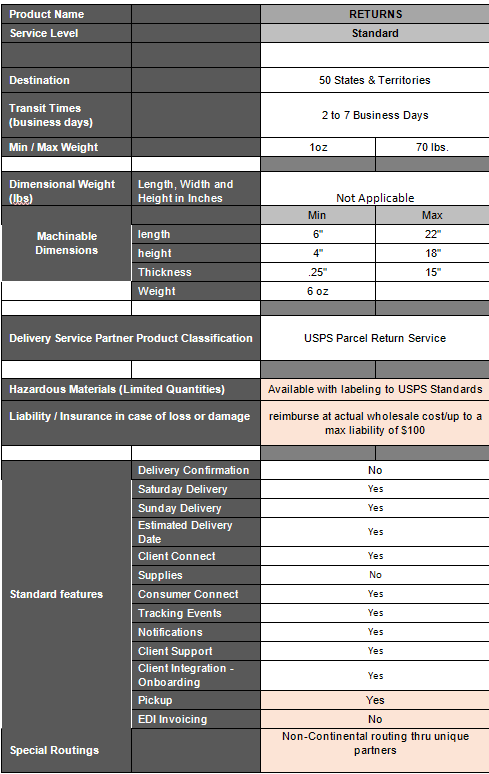
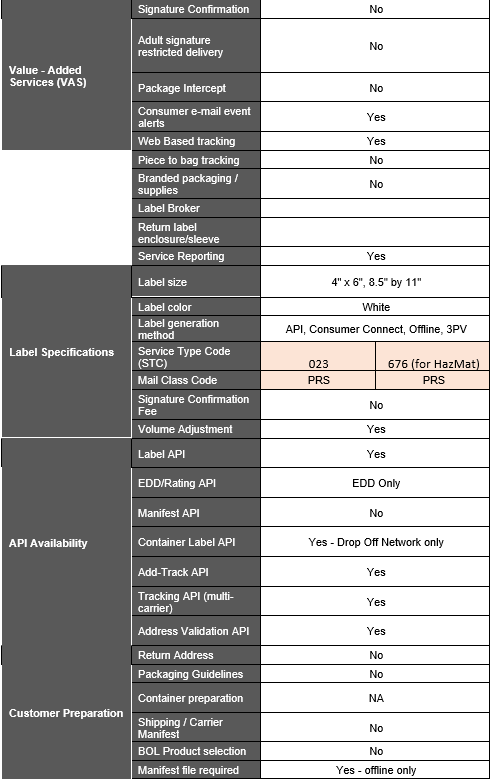
The rest of this guide seeks to elaborate and explain these product attributes in more detail.
Operating Model
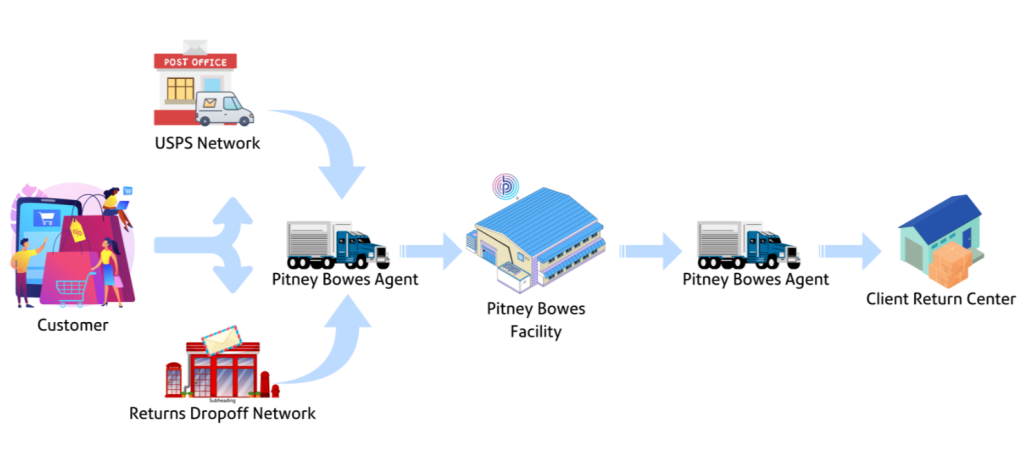
Transit Times
The following steps outline the Returns Process from the image above.
Step 1: Return label applied to package.
Step 2: Customers have 3 paths to drop off a package:
- Through USPS: Customer drops package off to USPS either in a mailbox or dropping it directly off at any location USPS packages are accepted.
- Through Pitney Bowes Drop Off Network: Customer drops off a package at one of the nearby locations in the Pitney Bowes Drop Off Network
Customer labeled packages can also be picked up by USPS.
Step 3: After package arrives at a Pitney Bowes Facility, it is sorted and the Pitney Bowes network brings it to the closest facility to the Client.
Step 4: Packages are consolidated and returned to the designated Client Return Center
No-Box No-Label Returns
Pitney Bowes offers a Drop Off Network in partnership with other retail providers. In this network, your customers have access to a no box, no label returns solution at no additional cost through the mail and shipping center franchise. More information is at https://www.pitneybowes.com/us/campaign/returns-dropoff.html#details .
To enable this new feature is easy! Here’s what you must do in your Returns initiation experience. Let’s describe three paths you may be using:
If your returns initiation experience is powered by Consumer Connect
As part of the release of the Drop Off Network, Consumer Connect was enhanced to add a map-based location lookup experience, and in this experience are listed Drop Off Network locations in proximity.
Nothing extra is required for you to do to turn this on, as it is available by default.
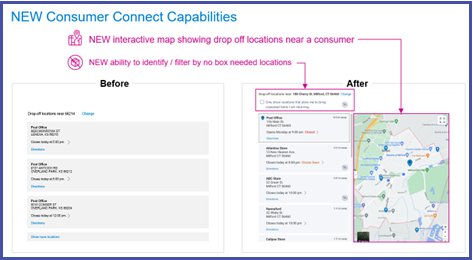
If your returns initiation experience is powered by your own platform
In this case, you are most likely integrated with the Pitney Bowes Common Ecommerce APIs for label creation. There is no change required to your label creation process, as all QR Codes and labels created through this process will be accepted in the Pitney Bowes Drop-Off Network.
The only change required is to call to the Client Facility API at https://docs.shippingapi.pitneybowes.com/api/post-carrier-facility.html to retrieve nearby locations will in proximity order within a mileage radius.
You must determine how to surface these locations to customers in your returns flow, such as a list, a map, and so on.
If your returns initiation experience is powered by a third-party platform
The Drop-Off Network is pre-integrated with third-party platform partners such as Narvar and ReverseLogix. There are simple configuration steps on their end, which those partners are fully knowledgeable to implement.
In addition, Pitney Bowes is continuing to integrate with other partners. If the return label initiation platform you use has not yet been enabled, please tell your client engagement manager, who can help you enable your partner, or ask your partner directly to enable the experience.
Returns Label Overview
Label/Barcode Questions
The Pitney Bowes Return Label is consistent with the USPS Parcel Return Service label standard. It also includes additional Pitney Bowes and other optional fields for you to use to capture and efficiently process returns. In addition to capabilities to print or email the label, Pitney Bowes also offers an option to generate a QR Code so that a customer can drop off a return without having to print a label.
A sample is below – here are some of the most important value adds enabled through information encoded in the label:
- RMA Barcode
- Custom Logo
- Consolidation
- Custom Sortation
- Routing to one or multiple destinations
For label and barcode questions see the Returns Barcode and Label Specification document.
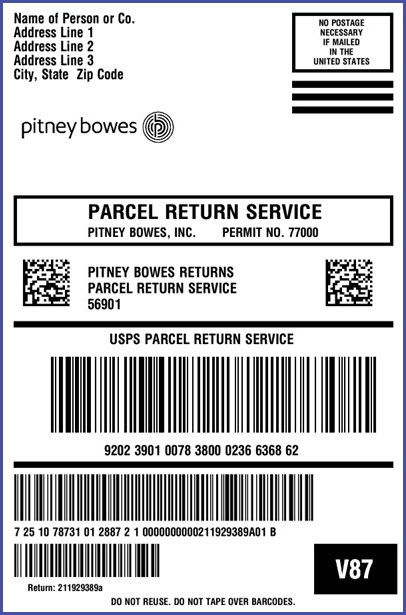
How it enables transportation and consolidation
Unlike address-based labeling from other carriers, USPS uses the destination address and the zip code in it to sort all returns to Pitney Bowes for pickup as outlined above. Routing information about the client’s destination address is embedded in the Pitney Bowes Returns Barcode instead. for more information see the Pitney Bowes Returns Label Specification document. This feature offers you flexibility; for example, if you must change a destination facility for your returns, all you must do is ask Pitney Bowes to make a simple configuration change to re-route those labels. You won’t receive a lingering flow of packages to the old facility based on the address on the label.
The Mailer sort code also supports the transportation and consolidation processes. This item on the bottom right, often called the “V-code” since they start with the letter V, it is a trigger for determining how Pitney Bowes should sort the volume to the next destination for a return. This can either be to the next Pitney Bowes facility in the routing, or to your final destination address. Consolidation helps ensure that your returns are delivered together and are not bundled in with other inbound deliveries or other shipments you are receiving.
How it enables custom sortation
The mailer sort code offers additional flexibility for handling your returns. It offers capabilities for custom sort models within your operation to drive better flexibility and operational planning for the processing of returns. You may have, for example, an interest in processing certain type of returns faster than others, to return more popular items to stock more quickly. Pitney Bowes can set up additional custom sort codes so that different types of returns can be delivered in pre-determined groups to optimize your processes.
Here are a few examples of how you could use custom sortation:
- You may want to use custom sortation as a routing tool if you split returns processing between multiple facilities, so that you do not have to touch them and transport them to another location.
- You may process different products or categories in different parts of your facility. With a custom sort, Pitney Bowes sort and consolidate for you, so that all you must do is move the consolidation where it must go in your facility.
- Other clients choose custom sorts for returns of fast moving products (vs. slower moving items), and for warranty items, so that they process them first. Other items are then consolidated to address later.
Technology Options for Returns
Consumer Connect Return Paths
There are two path options for Returns. No matter which method you have chosen, As part of the setup for Consumer Connect, you must provide consumers a customized URL to guide them to your customized return pages. URLs are delivered to consumers using several methods including email, customer care page, shipment confirmation, or order history. A customized URL would look like:
vanityname.shipment.co/searchThere are two path options for Returns as outlined below.
| Option | Description |
| RMA Path | The RMA return path offers functionality for your consumers to select the items to be returned and for them to provide reasons for the returns. In addition, it allows you to control how long items are eligible for return or to specify that an item is not eligible for a return. Additionally, the consumer can be provided options for item exchanges when using the RMA path. This solution requires some setup by you to send a daily order feed and the optional exchange data to Pitney Bowes. You work directly with the Implementation team to set up this method. When RMA is enabled, you are given a daily RMA file through an FTP file upload that provides visibility into the orders and items being returned, along with the return reasons. This allows you to be better prepared for the handling and processing of returns. The RMA path is the recommended path because it gives you more information and control, and it offers your consumers more options for convenient returns. |
| Non-RMA Method | The non-RMA path requires less effort on the client side for set up. This method is set up very quickly on behalf of a client as no data files are required. While it offers less visibility into the return details than the RMA solution it provides the same consumer facing options for a no-label QR Code return, viewing return drop off locations or requesting a pickup. |
Notifications
Notifications are client specified custom messages sent to consumers as part of the tracking-notification system. You can use these moments to send customized email messages, SMS messages, links, and images to your consumers. These email templates can be configured by the Pitney Bowes team specifically for you. The emails are automatically generated based on the configured moments for applicable parcels. You can configure one or more of the events listed below as notifications/moments. Consumers will receive a customized email when the selected tracking event is triggered for a parcel.
You can configure the following Return events as notifications:
- Returns – Return Submitted
- Returns – Return in Transit
- Returns – Return Received
RMA Path
This Returns option provides the most capabilities. The key feature with an RMA path is that we are collecting details on the specific items being returned and the reason why it’s being returned, which is then transmitted back to the client.
This Returns option provides the most capabilities. The key feature with an RMA path is that we are collecting details on the specific items being returned and the reason why it’s being returned, which is then transmitted back to the client.
Here is how the process looks for a consumer, see the steps in the Consumer Connect Returns Configuration Users Guide.
Non-RMA Method
This method gets clients up and running quickly and easily. The process offers less options but still provides consumers with a return process and ability to print labels. In this method, item information is not available, as order data is not collected. This label is used whether a consumer is returning one or multiple items.
Here is how the process looks for a consumer,see the steps in the Consumer Connect Returns Configuration Users Guide.
Using Pitney Bowes E-Commerce APIs for Returns
If you do not wish to adopt Consumer Connect on your website, you can also integrate to the Pitney Bowes E-Commerce APIs to support your returns processing.
The most important uses for APIs for you to create and initiate returns are:
• Shipment creation
• Finging carrier facility locations
• And others
Partners using Pitney Bowes APIs
You may also want to use another 3rd party technology solution to support Returns Initiation and processing. Pitney Bowes Returns is integrated through these APIs as an option across many of the most important third-party shipping software and returns platforms. Please contact your Pitney Bowes representative to find out more.
Package-Level Tracking Statuses
In addition to the ability to create labels, Pitney Bowes offers technology that lets you track package status across the full end to end journey of the package. These events include events from USPS or other partners at drop off, events from couriers and carriers, and status events within Pitney Bowes facility.
For information about Tracking status messages, reference the event messages found in the Pitney Bowes Tracking Specification Reference Guide.
Tracking & Data Exchange Services
Tracking on Demand Tools
The Pitney Bowes (PB) tracking services support parcel tracking by USPS barcodes, PB Return label barcodes (for returns parcels) or client reference numbers. They provide visibility to near real-time tracking status updates and estimated delivery dates for both delivery and returns parcels in the following ways:
- On-demand Tracking using https://pitneybowes.shipment.co/track
- PB Tracking API
- PB Tracking Webhooks
- Tracking Extract Files delivered periodically using SFTP
- Customized tracking experience using PB Consumer Connect
For details about all tracking methodologies, see the PB Tracking Reference Guide. Packages are trackable using the package ID provided on the label and scanned by Pitney Bowes. The sections that follow show how tracking is accessed and displayed in each of these systems.
Consumer Connect
Consumer Connect supports tracking using the USPS or Returns barcode. To access Consumer Connect, clients provide consumers with a custom URL. The format of that URL is: vanityname.shipment.co/track/##############. The Willow pages below are an example of how you can customize your pages for your brand. You would substitute your branding and imagery. To see what this looks like on the Pitney Bowes site go to https://www.pitneybowes.com/us and click Track my package on the bottom of the page. Consumers could also track from there, but it would not be a branded experience.
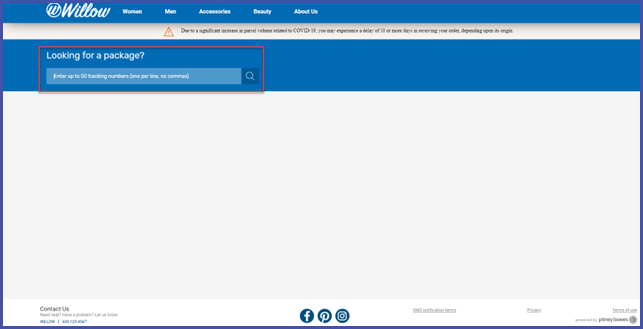
To retrieve records, type the tracking values in the Looking for a Package page. You may enter up to 50 tracking values, as shown in Consumer Connect:
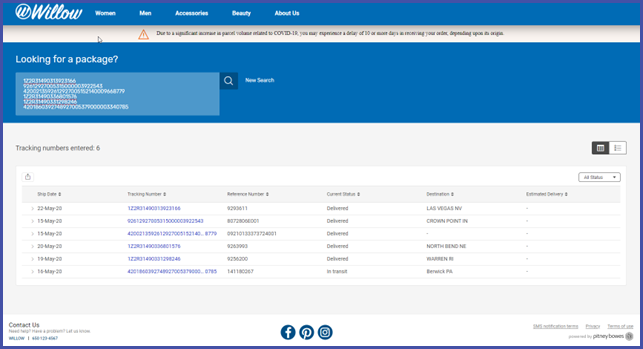
SFTP Data Exchange
You can go to the FTP site to retrieve tracking and billing files. Pitney Bowes requires a command-line or GUI based SFTP utility (approved by their Technology Team) for clients to transfer information to and from the server.
The tracking files provide the package level tracking events for all packages in all shipments since the previous file was posted. Tracking data can be posted one or multiple times a day. The file is presented in CSV format. For changes to the file frequency contact your CSM. For more information on the BEF, see Billing and Accounting.
SFTP File Access
Our secure FTP site address is ftp.newgistics.com and may be accessed using SFTP.
SFTP passwords are conveyed to clients verbally. To retrieve a password, contact your Client Success Manager.
To log in to the FTP site:
- Clients connect to the Pitney Bowes FTP server.
> .\winscp ftp.newgistics.com - Log on using a username and password provided by Pitney Bowes.
- Change directory to the read/Tracking directory.
- Retrieve the files.
>.\winscp> get *
Support Tools and Capabilities
Pitney Bowes Contacts
Pitney Bowes strives to provide personalized service and it is a privilege to support you and your customers.
Technology Issues or Questions
When you have technology issues or questions, Pitney Bowes recommends starting by using the Dispatch page to find your contacts.
https://docs.pitneybowes.com/document/global-ecommerce-client-support
Client Connect: Support Case Management for Delivery and Returns
Pitney Bowes offers the Client Connect application enabling Delivery and Return clients to submit support tickets in a centralized place.. In connection with implementation, you should receive a welcome email directing you to the portal for registration.
Client Connect provides you with a single log in to access support, services, and information about your account. Client Connect is a centralized portal to manage your Global Ecommerce support tickets. With Client Connect, you can submit support cases using the portal in addition to emailing your request. Your Solution Specialist will keep you informed of all the great changes we will make for you.
What are the benefits of the Client ConnectApplication?
- Consolidated Case Management
Manage all brands/storefronts from one searchable place. - Personalized Access
Individual log ins (as opposed to universal accounts) allowing for unique content based on user preferences and role. - Helpful UX for Faster Data Entry
Product-specific prompts allows for faster and relevant input. - Flexible Case Communications
Ticket initiation and responses can be sent via email, if preferred, and linked back to the portal. - Efficiency in Response Times
Support requests are directed to a central location to be handled or dispatched to a specialist. - Proactive Content
Job-relevant tools and content are at the client’s fingertips.
Registering with Client Connect
When you first log into Client Connect, you must complete your registration. You should have received an email directing you to this site. In this task, you will register with your email and create a password. Going forward these are your credentials for logging in to Client Connect.
For more information about Client Connect, see the following tasks in the Client Connect User’s Guide.
Reporting and Analytics in Client Connect
Client Connect includes a set of reports related to Returns that will help you analyze your package activity with Returns. These are a mix of data and graphical interfaces so that you can better manage your returns. Historical reports include:
• Delivered Packages
• Package Activity
• Cycle Time
Client Connect also includes the Estimated Delivery Report (EDR). This report provides you with inbound visibility of planned an in-transit shipments to your locations. In addition to BOL, Carrier, Trailer, and Seal information, the EDR report includes information on inbound container and parcel counts, along with Estimated Delivery date and time information. This is designed to help you with labor planning.
Claims Processing
In the event of a package lost and/or damaged within the Pitney Bowes network you may file a claim with us. Please see below eligibility rules for claiming a package:
• The package has been inducted into the Pitney Bowes Network or a scan event shows that Pitney Bowes has taken possession of package(s) and the package(s) has not yet passed out of Pitney Bowes custody as indicated by Pitney Bowes tracking events.
• Please allow at least 10 business days after original Pitney Bowes induction scan date to file a claim.
• Package is within 30 days of the Pitney Bowes induction scan (packages claimed outside of the 30-day window will not be eligible).
To submit a claim, please create a case in Client Connect under the “Financials” section and select “File a Claim”. You will be able to download the claim form directly from the case.
For additional details about the Pitney Bowes claims process, please visit the FAQ page here.
Missorted Packages
Occasionally, PB Return packages may be subject to a sorting error at a Pitney Bowes processing facility. If you receive a package as the result of a sorting error, Pitney Bowes provides a pre-paid UPS shipping label to reroute the package appropriately.
To request a Pre-Paid Missort Label:
- Within 48 hours of receipt, determine how many missorted boxes must be returned to Pitney Bowes (if returning multiple packages, feel free to consolidate to a single / larger box).
- Contact the Pitney Bowes Client Support team by creating a case in Client Connect.
- Please select Returns as the product and the reason as Missorted Package.
- Request the appropriate number of shipping labels and provide a return email address for receipt of your pre-paid shipping labels.
- Upon receipt, place the label in a shipping pouch, affix it to the package, and hand the package to UPS.
- If you need assistance scheduling a UPS pickup, please note this in your request.
To request a Missorted Pallet Pickup:
- Within 48 hours of receipt, provide the number of pallets and any relevant details (images, container ID, delivery date/time, pick-up hours, address, point of contact).
- Contact the Pitney Bowes Client Support team by creating a case in Client Connect and providing the information above
- Please select Returns as the product and the reason as Missorted Pallet.
- Once the PB Client Support team confirms pickup with transportation, details will be provided in the Client Connect case.
- Client will be provided a container label to affix to the pallet(s) for easy identification by PB hubs.
Billing and Accounting
Accounting information is communicated in two ways:
• Weekly Invoices
• Daily Billing Extract File (BEF) transmission
Weekly Invoices
- Each Monday a weekly invoice is provided using email that summarizes the charges due for the packages delivered in the previous week’s billing period
- Payment terms and remittance information are included in the summary invoice
- Receipt of summary invoice indicates billing detail file has been posted to your sFTP site and are also available in Client Connect
- For all billing related questions – please create a billing case as explained above.
Billing Extract File
A Billing Extract File (“BEF”) is generated weekly (on Mondays) for returns. BEF files are securely accessed using the Pitney Bowes’ sFTP site with a client’s custom username and password. The BEF contains package-level detail for parcels delivered during the previous week’s billing period. The specification for the BEF file is available through your Implementation Manager or Client Success Manager.
Copyright Acknowledgements
Copyright © 2024 Pitney Bowes Inc.
All rights reserved. No part of this work covered by copyright herein may be reproduced in any form or by any means – graphic, electronic, mechanical, or otherwise – including photocopying, recording, taping, or storage in an information retrieval system, without prior written permission of Pitney Bowes Inc.
Trademarks
Pitney Bowes, and the “pb” within concentric circles logo, are trademarks of Pitney Bowes Inc. or its affiliate. All other trademarks are the property of their respective owners.
The statements contained in this document are good faith descriptions and estimations and are not intended as representation, guarantee or warranties of any kind. Unless otherwise stated in a written agreement between you and Pitney Bowes, Pitney Bowes does not guarantee any of the functionality, standards or other descriptions herein at this time or in the future. This document does not create a contract or other binding agreement between you and Pitney Bowes nor does it amend, update or otherwise revise any agreement between you and Pitney Bowes.